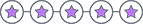16-03-2008, 20:06
Formlarınızı 1024 x 768 çözünürlüğe göre yaptınız ama diğer pc de çözünürlük 800 x 600 ve doğal olarak bütün tasarımınız boyut değiştirdi.  Ne olacak şimdi?
Ne olacak şimdi?
Formlarınızı istediğiniz çözünürlükte ayarlamak için alttaki kodları bir module kopyalayın ve ilgili formun açılışına ya da bir düğmenin tıklama kodlarına ise
eğer altform var ise
modul kodları,
Yukarıdaki 1024 x 768 olmasını istediğiniz çözünürlüktür ve eğer farklı isterseniz değiştirin örneğin 800 x 600 gibi..
İlgili form kapanışında çözünürlük eski haline dönecektir merak etmeyin..
 Ne olacak şimdi?
Ne olacak şimdi?Formlarınızı istediğiniz çözünürlükte ayarlamak için alttaki kodları bir module kopyalayın ve ilgili formun açılışına ya da bir düğmenin tıklama kodlarına ise
Kod:
ReSizeForm Meeğer altform var ise
Kod:
ResizeForm Me!altformismi.Formmodul kodları,
Visual Basic
- Option Compare Database
- Option Explicit
- '-----------------------------MODULE CONSTANTS & VARIABLES------------------------------
- Private Const DESIGN_HORZRES As Long = 1024 '<- CHANGE THIS VALUE TO THE RESOLUTION
- 'YOU DESIGNED YOUR FORMS IN.
- '(e.g. 800 X 600 -> 800)
- Private Const DESIGN_VERTRES As Long = 768 '<- CHANGE THIS VALUE TO THE RESOLUTION
- 'YOU DESIGNED YOUR FORMS IN.
- '(e.g. 800 X 600 -> 600)
- Private Const DESIGN_PIXELS As Long = 96 '<- CHANGE THIS VALUE TO THE DPI
- 'SETTING YOU DESIGNED YOUR FORMS IN.
- '(If in doubt do not alter the
- 'DESIGN_PIXELS setting as most
- 'systems use 96 dpi.)
- Private Const WM_HORZRES As Long = 8
- Private Const WM_VERTRES As Long = 10
- Private Const WM_LOGPIXELSX As Long = 88
- Private Const TITLEBAR_PIXELS As Long = 18
- Private Const COMMANDBAR_PIXELS As Long = 26
- Private Const COMMANDBAR_LEFT As Long = 0
- Private Const COMMANDBAR_TOP As Long = 1
- Private OrigWindow As tWindow 'Module level variable holds the
- 'original window dimensions before
- 'resize.
-
- Private Type tRect
- left As Long
- Top As Long
- right As Long
- bottom As Long
- End Type
-
- Private Type tDisplay
- Height As Long
- Width As Long
- DPI As Long
- End Type
-
- Private Type tWindow
- Height As Long
- Width As Long
- End Type
-
- Private Type tControl
- Name As String
- Height As Long
- Width As Long
- Top As Long
- left As Long
- End Type
- '-------------------------- END MODULE CONSTANTS & VARIABLES----------------------------
-
- '------------------------------------API DECLARATIONS-----------------------------------
- Private Declare Function WM_apiGetDeviceCaps Lib "gdi32" Alias "GetDeviceCaps" _
- (ByVal hdc As Long, ByVal nIndex As Long) As Long
-
- Private Declare Function WM_apiGetDesktopWindow Lib "user32" Alias "GetDesktopWindow" _
- () As Long
-
- Private Declare Function WM_apiGetDC Lib "user32" Alias "GetDC" _
- (ByVal hwnd As Long) As Long
-
- Private Declare Function WM_apiReleaseDC Lib "user32" Alias "ReleaseDC" _
- (ByVal hwnd As Long, ByVal hdc As Long) As Long
-
- Private Declare Function WM_apiGetWindowRect Lib "user32.dll" Alias "GetWindowRect" _
- (ByVal hwnd As Long, lpRect As tRect) As Long
-
- Private Declare Function WM_apiMoveWindow Lib "user32.dll" Alias "MoveWindow" _
- (ByVal hwnd As Long, ByVal x As Long, ByVal y As Long, ByVal nWidth As Long, _
- ByVal nHeight As Long, ByVal bRepaint As Long) As Long
-
- Private Declare Function WM_apiIsZoomed Lib "user32.dll" Alias "IsZoomed" _
- (ByVal hwnd As Long) As Long
- '--------------------------------- END API DECLARATIONS----------------------------------
-
- '---------------------------------------------------------------------------------------
- ' Procedure : getScreenResolution
- ' DateTime : 27/01/2003
- ' Author : Jamie Czernik
- ' Purpose : Function returns the current height, width and dpi.
- '---------------------------------------------------------------------------------------
- Private Function getScreenResolution() As tDisplay
-
- Dim hDCcaps As Long
- Dim lngRtn As Long
-
- On Error Resume Next
-
- 'API call get current resolution:-
- hDCcaps = WM_apiGetDC(0) 'Get display context for desktop (hwnd = 0).
- With getScreenResolution
- .Height = WM_apiGetDeviceCaps(hDCcaps, WM_VERTRES)
- .Width = WM_apiGetDeviceCaps(hDCcaps, WM_HORZRES)
- .DPI = WM_apiGetDeviceCaps(hDCcaps, WM_LOGPIXELSX)
- End With
- lngRtn = WM_apiReleaseDC(0, hDCcaps) 'Release display context.
-
- End Function
-
- '---------------------------------------------------------------------------------------
- ' Procedure : getFactor
- ' DateTime : 27/01/2003
- ' Author : Jamie Czernik
- ' Purpose : Function returns the value that the form's/control's height, width, top &
- ' left should be multiplied by to fit the current screen resolution.
- '---------------------------------------------------------------------------------------
- Private Function getFactor(blnVert As Boolean) As Single
-
- Dim sngFactorP As Single
-
- On Error Resume Next
-
- If getScreenResolution.DPI <> 0 Then
- sngFactorP = DESIGN_PIXELS / getScreenResolution.DPI
- Else
- sngFactorP = 1 'Error with dpi reported so assume 96 dpi.
- End If
- If blnVert Then 'return vertical resolution.
- getFactor = (getScreenResolution.Height / DESIGN_VERTRES) * sngFactorP
- Else 'return horizontal resolution.
- getFactor = (getScreenResolution.Width / DESIGN_HORZRES) * sngFactorP
- End If
-
- End Function
-
- '---------------------------------------------------------------------------------------
- ' Procedure : ReSizeForm
- ' DateTime : 27/01/2003
- ' Author : Jamie Czernik
- ' Purpose : Routine should be called on a form's onOpen or onLoad event.
- '---------------------------------------------------------------------------------------
- Public Sub ReSizeForm(ByVal frm As Access.Form)
-
- Dim rectWindow As tRect
- Dim lngWidth As Long
- Dim lngHeight As Long
- Dim sngVertFactor As Single
- Dim sngHorzFactor As Single
- Dim sngFontFactor As Single
-
- On Error Resume Next
-
- sngVertFactor = getFactor(True) 'Local function returns vertical size change.
- sngHorzFactor = getFactor(False) 'Local function returns horizontal size change.
- 'Choose lowest factor for resizing fonts:-
- sngFontFactor = VBA.IIf(sngHorzFactor < sngVertFactor, sngHorzFactor, sngVertFactor)
- Resize sngVertFactor, sngHorzFactor, sngFontFactor, frm 'Local procedure to resize form sections & controls.
- If WM_apiIsZoomed(frm.hwnd) = 0 Then 'Don't change window settings for max'd form.
- Access.DoCmd.RunCommand acCmdAppMaximize 'Maximize the Access Window.
- 'Store for dimensions in rectWindow:-
- Call WM_apiGetWindowRect(frm.hwnd, rectWindow)
- 'Calculate and store form height and width in local variables:-
- With rectWindow
- lngWidth = .right - .left
- lngHeight = .bottom - .Top
- End With
- 'Resize the form window as required (don't resize this for sub forms):-
- If frm.Parent.Name = VBA.vbNullString Then
- Call WM_apiMoveWindow(frm.hwnd, ((getScreenResolution.Width - _
- (sngHorzFactor * lngWidth)) / 2) - getLeftOffset, _
- ((getScreenResolution.Height - (sngVertFactor * lngHeight)) / 2) - _
- getTopOffset, lngWidth * sngHorzFactor, lngHeight * sngVertFactor, 1)
- End If
- End If
- Set frm = Nothing 'Free up resources.
-
- End Sub
-
- '---------------------------------------------------------------------------------------
- ' Procedure : Resize
- ' DateTime : 27/01/2003
- ' Author : Jamie Czernik
- ' Purpose : Routine re-scales the form sections and controls.
- '---------------------------------------------------------------------------------------
- Private Sub Resize(sngVertFactor As Single, sngHorzFactor As Single, sngFontFactor As _
- Single, ByVal frm As Access.Form)
-
- Dim ctl As Access.Control 'Form control variable.
- Dim arrCtls() As tControl 'Array of Tab and Option Group control properties.
- Dim lngI As Long 'Loop counter.
- Dim lngJ As Long 'Loop counter.
- Dim lngWidth As Long 'Stores form's new width.
- Dim lngHeaderHeight As Long 'Stores header's new height.
- Dim lngDetailHeight As Long 'Stores detail's new height.
- Dim lngFooterHeight As Long 'Stores footer's new height.
- Dim blnHeaderVisible As Boolean 'True if form header visible before resize.
- Dim blnDetailVisible As Boolean 'True if form detail visible before resize.
- Dim blnFooterVisible As Boolean 'True if form footer visible before resize.
- Const FORM_MAX As Long = 31680 'Maximum possible form width & section height.
-
- On Error Resume Next
-
- With frm
- .Painting = False 'Turn off form painting.
- 'Calculate form's new with and section heights and store in local variables
- 'for later use:-
- lngWidth = .Width * sngHorzFactor
- lngHeaderHeight = .Section(Access.acHeader).Height * sngVertFactor
- lngDetailHeight = .Section(Access.acDetail).Height * sngVertFactor
- lngFooterHeight = .Section(Access.acFooter).Height * sngVertFactor
- 'Now maximize the form's width and height while controls are being resized:-
- .Width = FORM_MAX
- .Section(Access.acHeader).Height = FORM_MAX
- .Section(Access.acDetail).Height = FORM_MAX
- .Section(Access.acFooter).Height = FORM_MAX
- 'Hiding form sections during resize prevents invalid page fault after
- 'resizing column widths for list boxes on forms with a header/footer:-
- blnHeaderVisible = .Section(Access.acHeader).Visible
- blnDetailVisible = .Section(Access.acDetail).Visible
- blnFooterVisible = .Section(Access.acFooter).Visible
- .Section(Access.acHeader).Visible = False
- .Section(Access.acDetail).Visible = False
- .Section(Access.acFooter).Visible = False
- End With
- 'Resize array to hold 1 element:-
- ReDim arrCtls(0)
- 'Gather properties for Tabs and Option Groups to recify height/width problems:-
- For Each ctl In frm.Controls
- If ((ctl.ControlType = Access.acTabCtl) Or _
- (ctl.ControlType = Access.acOptionGroup)) Then
- With arrCtls(lngI)
- .Name = ctl.Name
- .Height = ctl.Height
- .Width = ctl.Width
- .Top = ctl.Top
- .left = ctl.left
- End With
- lngI = lngI + 1
- ReDim Preserve arrCtls(lngI) 'Increase the size of the array.
- End If
- Next ctl
- 'Resize and locate each control:-
- For Each ctl In frm.Controls
- If ctl.ControlType <> Access.acPage Then 'Ignore pages in Tab controls.
- With ctl
- .Height = .Height * sngVertFactor
- .left = .left * sngHorzFactor
- .Top = .Top * sngVertFactor
- .Width = .Width * sngHorzFactor
- .FontSize = .FontSize * sngFontFactor
- 'Enhancement by Myke Myers --------------------------------------->
- 'Fix certain Combo Box, List Box and Tab control properties:-
- Select Case .ControlType
- Case Access.acListBox
- .ColumnWidths = adjustColumnWidths(.ColumnWidths, sngHorzFactor)
- Case Access.acComboBox
- .ColumnWidths = adjustColumnWidths(.ColumnWidths, sngHorzFactor)
- .ListWidth = .ListWidth * sngHorzFactor
- Case Access.acTabCtl
- .TabFixedWidth = .TabFixedWidth * sngHorzFactor
- .TabFixedHeight = .TabFixedHeight * sngVertFactor
- End Select
- '------------------------------------> End enhancement by Myke Myers.
- End With
- End If
- Next ctl
- '********************************************************
- '* Note if scaling form up: If Tab controls or Option *
- '* Groups are too near the bottom or right side of the *
- '* form they WILL distort due to the way that Access *
- '* keeps the child controls within the control frame. *
- '* Try moving these controls left or up if possible. *
- '* The opposite is true for scaling down so in this *
- '* case try moving these controls right or down. *
- '********************************************************
- 'Now try to rectify Tabs and Option Groups height/widths:-
- For lngJ = 0 To lngI
- With frm.Controls.Item(arrCtls(lngJ).Name)
- .left = arrCtls(lngJ).left * sngHorzFactor
- .Top = arrCtls(lngJ).Top * sngVertFactor
- .Height = arrCtls(lngJ).Height * sngVertFactor
- .Width = arrCtls(lngJ).Width * sngHorzFactor
- End With
- Next lngJ
- 'Now resize height for each section and form width using stored values:-
- With frm
- .Width = lngWidth
- .Section(Access.acHeader).Height = lngHeaderHeight
- .Section(Access.acDetail).Height = lngDetailHeight
- .Section(Access.acFooter).Height = lngFooterHeight
- 'Now unhide form sections:-
- .Section(Access.acHeader).Visible = blnHeaderVisible
- .Section(Access.acDetail).Visible = blnDetailVisible
- .Section(Access.acFooter).Visible = blnFooterVisible
- .Painting = True 'Turn form painting on.
- End With
- Erase arrCtls 'Destory array.
- Set ctl = Nothing 'Free up resources.
-
- End Sub
-
- '---------------------------------------------------------------------------------------
- ' Procedure : getTopOffset
- ' DateTime : 27/01/2003
- ' Author : Jamie Czernik
- ' Purpose : Function returns the total size in pixels of menu/toolbars at the top of
- ' the Access window allowing the form to be positioned in the centre of the
- ' screen.
- '---------------------------------------------------------------------------------------
- Private Function getTopOffset() As Long
-
- Dim cmdBar As Object
- Dim lngI As Long
-
- On Error GoTo err
-
- For Each cmdBar In Application.CommandBars
- If ((cmdBar.Visible = True) And (cmdBar.Position = COMMANDBAR_TOP)) Then
- lngI = lngI + 1
- End If
- Next cmdBar
- getTopOffset = (TITLEBAR_PIXELS + (lngI * COMMANDBAR_PIXELS))
-
- exit_fun:
- Exit Function
-
- err:
- 'Assume only 1 visible command bar plus the title bar:
- getTopOffset = TITLEBAR_PIXELS + COMMANDBAR_PIXELS
- Resume exit_fun
-
- End Function
-
- '---------------------------------------------------------------------------------------
- ' Procedure : getLeftOffset
- ' DateTime : 27/01/2003
- ' Author : Jamie Czernik
- ' Purpose : Function returns the total size in pixels of menu/toolbars at the left of
- ' the Access window allowing the form to be positioned in the centre of the
- ' screen.
- '---------------------------------------------------------------------------------------
- Private Function getLeftOffset() As Long
-
- Dim cmdBar As Object
- Dim lngI As Long
-
- On Error GoTo err
-
- For Each cmdBar In Application.CommandBars
- If ((cmdBar.Visible = True) And (cmdBar.Position = COMMANDBAR_LEFT)) Then
- lngI = lngI + 1
- End If
- Next cmdBar
- getLeftOffset = (lngI * COMMANDBAR_PIXELS)
-
- exit_fun:
- Exit Function
-
- err:
- 'Assume no visible command bars:-
- getLeftOffset = 0
- Resume exit_fun
-
- End Function
-
- '---------------------------------------------------------------------------------------
- ' Procedure : adjustColumnWidths
- ' DateTime : 27/01/2003
- ' Author : Myke Myers [Split() replacement for Access 97 by Jamie Czernik]
- ' Purpose : Adjusts column widths for list boxes and combo boxes.
- ' Called By : modResize/Resize().
- ' Event Modification Information:
- ' 1. Chris Garland 02/07/2006
- ' The event was modified to check if there is any column size entry, and if not, the
- ' property is left blank on the control.
- '---------------------------------------------------------------------------------------
- Private Function adjustColumnWidths(strColumnWidths As String, sngFactor As Single) As String
- On Error GoTo Err_adjustColumnWidths
-
- Dim astrColumnWidths() As String 'Array to hold the individual column widths
- Dim strTemp As String 'Holds the recombined columnwidths string
- Dim lngI As Long 'For Loop counter
- Dim lngJ As Long 'Columnwidths counter
-
- 'Get the column widths:-
- 'THIS CODE BY JAMIE CZERNIK------------------------------------------->
- 'Replace the Split() function as not available in Access 97:
- 'Sets the array to one entry.
- ReDim astrColumnWidths(0)
- 'Loops through each character in the Column Widths String passed in by the calling code.
- For lngI = 1 To VBA.Len(strColumnWidths)
- 'Looks for each semicolon, which is what separates the individual Column Widths.
- Select Case VBA.Mid(strColumnWidths, lngI, 1)
- 'If a semicolon is not found, the character is added to the any characters
- ' already in the columnwidths entry in the array. If it is found, the
- ' Columnwidths Counter is incremented by one and the array is increased by
- ' one while retaining entered data so that the next columnwidth can be entered.
- Case Is <> ";"
- astrColumnWidths(lngJ) = astrColumnWidths(lngJ) & VBA.Mid( _
- strColumnWidths, lngI, 1)
- Case ";"
- lngJ = lngJ + 1
- ReDim Preserve astrColumnWidths(lngJ) 'Resize the array.
- End Select
- Next lngI
- 'Resets the loop counter to 0.
- lngI = 0
- '--------------------------------------------> END CODE BY JAMIE CZERNIK.
- 'Access 2000/2002 users can uncomment the line below and remove the split() code
- 'replacement above.
- 'astrColumnWidths = Split(strColumnWidths, ";")'Available in Access 2000/2002 only
- strTemp = VBA.vbNullString 'Sets the temp variable to a null string
- 'Loops through the all the columnwidths in the array, converting them to the new sizes
- ' (using the Width Size Conversion Factor that was passed-in), and recombining them
- ' into a single string to pass back to the calling code. (If there is no Column Width,
- ' the value is left blank.)
- Do Until lngI > UBound(astrColumnWidths)
- If Not IsNull(astrColumnWidths(lngI)) And astrColumnWidths(lngI) <> "" Then
- strTemp = strTemp & CSng(astrColumnWidths(lngI)) * sngFactor & ";"
- End If
- lngI = lngI + 1
- Loop
- 'Returns the combined columnwidths string to the calling code.
- adjustColumnWidths = strTemp
- Erase astrColumnWidths 'Destroy array.
-
- Exit_adjustColumnWidths:
- On Error Resume Next
- Exit Function
-
- Err_adjustColumnWidths:
- Erase astrColumnWidths 'Destroy array.
- Resume Exit_adjustColumnWidths
-
- End Function
-
- '---------------------------------------------------------------------------------------
- ' Procedure : getOrigWindow
- ' DateTime : 27/01/2003
- ' Author : Jamie Czernik
- ' Purpose : Routine stores the original window dimensions before resizing call it
- ' when form loads. (before calling ResizeForm Me!).
- ' Call it: Form_Load()
- ' [More info in "Important Points" - point 5 - in help file.]
- '---------------------------------------------------------------------------------------
- Public Sub getOrigWindow(frm As Access.Form)
-
- On Error Resume Next
-
- OrigWindow.Height = frm.WindowHeight
- OrigWindow.Width = frm.WindowWidth
-
- End Sub
-
- '---------------------------------------------------------------------------------------
- ' Procedure : RestoreWindow
- ' DateTime : 27/01/2003
- ' Author : Jamie Czernik
- ' Purpose : Routine restores the original window dimensions call it when form closes.
- ' Call it: Form_Close()
- ' [More info in "Important Points" - point 5 - in help file.]
- '---------------------------------------------------------------------------------------
- Public Sub RestoreWindow()
-
- On Error Resume Next
-
- Access.DoCmd.MoveSize , , OrigWindow.Width, OrigWindow.Height
- Access.DoCmd.Save
-
- End Sub
Yukarıdaki 1024 x 768 olmasını istediğiniz çözünürlüktür ve eğer farklı isterseniz değiştirin örneğin 800 x 600 gibi..
İlgili form kapanışında çözünürlük eski haline dönecektir merak etmeyin..
Javascript
- this.setState({sign:"Here comes the sun...."})